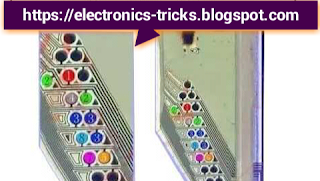RT809H Avalaible
China Board
EMMC Connection are avalaible.
For LCD LED Plasma TV And Also For Modren Device's EMMC Based Types Device's
Please Contact Us
+923139292880
Answer About RT809H:
First of all, please understand EMMC and NAND, EMMC chip built-in controller, bad block management and external communication, for programmer, reading and writing EMMC don't need to consider the bad block, clone is very simple, the success rate is very high; But for NAND clone, 100% is hard to do good, if you don't believe, you can buy more expensive programmer, read the mother again in multiple new chip, and see if it is all can use.
Copy the NAND has an important principle: the mother can only read ,do not write! Please prepare more than the same type of NAND chips, written test respectively, have individual bytes check, does not affect the use. Must be clean after welding NAND drying, a lot of problems is caused by soldring, cleaning.
HOT MULTI USAGE Universal Programmer RT809H for NOR NAND FLASH EMMC EC MCU ISP:
Imran Ashraf +923139292880
Full Support LCD TV FLASH drivers read and write unlimited capacity TSOP48 nand FLASH EMMC TSOP56 pin TOP8-16 pin Support CAR DVD, SMART TV.* The Only universal programmer which can automatically detect chip number for all Chips.* The only universal programmer which can put ic in any position and make intelligent sense.* The Only universal programmer Support Read and program Laptop I/O via keyboard line.* The Only universal programmer Support Read and Program LCD TV VIA VGA and HDMI PORT.* The Only universal programmer Support ADD new flash by yourself without wait for factory.* The Only universal programmer built in Most of repair applications TV,DVD,DVB,and many isp software.* The Only universal programmer make selftest for LCD TV itself and diagnostic fault.* The best programmer to read and programing flash on motherboard without removing outSupport Read and Programming OTP area .Support UPTO 64GB NAND FLASH.18 Advantages of 48-pins powerful pindrivers, no adapter required for any DIL devices2· ISP connector for in-circuit programming3· VGA port to read and write LCD TV-MONITORS without disassembly .4· HDMI port to read and write LCD TV-MONITORS without disassembly .5· Connection to PC: USB 2.0 (up to 480 Mbit/s, high speed/full speed) and 1.1 compatible interface6· Comfortable and easy to use control program, works with all versions of MS Windows7· Can support any flash and very easy to add new flash .8· High programming speed.9· Advanced and powerful software functions.10· Online Technical Support is also available 24 hours .11· One Year warranty.12· Provides very competitive price coupled with excellent hardware design for reliable programming.13· the programmer performs device insertion test (wrong or backward position) and contact check (poor contact pin-to-socket) before it programs each device. These capabilities, supported by overcurrent protection and signature-byte check help prevent chip damage due to operator error.14· The selftest capability allow to run diagnostic part of software to thoroughly check the health of the programmer.15· Support Auto select for any series of flash including TSOP48-NAND-EMMC-PLCC,,ETC however Programmer is driven by an easy-to-use control program with pull-down menu, hot keys and on-line help. Selecting of device is performed by its class, by manufacturer or simply by typing a fragment of vendor name and/or part number.16· All known data formats are supported. Automatic file format detection and conversion during loading of file.17· The software also provide a special information about programmed device. As a special, the drawings of all available packages are provided18· The software provide a full information for ISP implementation: Description of ISP connector pins for currently selected chip, recommended target design around in-circuit programmed chip and other necessary information.
eMMC Read Verify 2GBytes with socket
NAND_Read_Verify_64Gbits
NAND_Read_Verify_1Gbits
NAND_WRITE_Verify_1Gbits
SPI NAND_Read_Verify_1Gbits
SPI NAND_WRITE_Verify_1Gbits
NOR_Read_Verify_512Mbits
NOR_WRITE_Verify_512Mbits
SOME WAYS TO READ AND WRITE EMMC NAND FLASH ONLINE WITHOUT REMOVING.
Your Life Time Partner In Your Lab
Master's LCD LED TV Repairing and Screen Bypassing Book By Imran Ashraf Khan
Details of BOOK:
1: 130 Full Colour Pages With Large Colour Images Front and Back Printed.
2: Big Page Size 23×36
3: Book wight 400 Gram
4: English Language
5: Support With Colour Images
6: Professional Book
7: China Universal Card Installation
8: LCD Screen Faults And Solutions
9: Bypassing Methods
10: Other Problems Guide
11. Chip On Film Data (COF)
And lot more .
Book Price with courier charges all India is only 1500/=
Paytm Payment accepted India
Paytm no.789573247
After deposit send me your full address with phone number and deposit slip screen shot .
Book Demo
Cash On Delivery
COD Avalaible at
https://www.shop101.com/Sazpublication/masters-lcd-led-tv-repairing-and-screen-bypassing-book/6056922678?l4r0d
Symptom was caused by a defective Y-SUS PWB p/n TS05679.
Unit Shuts down after 10~20 seconds. First Power On, 5 sec. later, the
Plasma will click, 5 sec. later shutdown. Continued…
Traced load out the P1 connector to the Control PWB.
Removed both connector on each side to unload Va. Load disappeared with
left side connector P1 lifted. Load remained with right side connector P2
lifted. Found center connector P110 to Panel had the load. Lifted and load removed.
Bottom line, the Panel was defective with a shorted embedded register on
the ribbon connector.
DVI Doesn't Work
Clean the DVI input contacts with Isopropyl Alcohol using a stiff thin
brush. Sometimes contaminants can cause poor
connections on the DVI and/or HDMI inputs.
Cleaning these contacts should eliminate the problem.
LINES or BARS IN THE PICTURE:
The descriptions below all indicate the particular section which is
involved in the abnormality being displayed. Understand that if these lines
were only a single pixel in width, then the Panel itself is defective. If the
failure is being generated by a PWB and/or a connector, then the line will be
at least 8 pixels wide.
Address open (line off) Vertical Influence from the Control, X-Drive Left
and Right PWBs and COF.(Note: Defect Line shown is on the front Right, so the
X-Drive Left PWB would be involved).
Note: The Screen can be broken down into 7 Vertical Columns. (See the Bottom
PWB layout). Each of the connectors from the Control, X-Drive Left and Right
PWBs controls each column. Try to determine which area of the screen is affected
to determine the PWB involved. Also, if the COF is defective, the panel is
defective and can not be repaired.
Address short (line on) Vertical Influence from the Control, X-Drive Left
and Right PWBs and COF. (Note: Defect Line shown is on the front Right, so the
X-Drive Left PWB would be involved).
Note: The Screen can be broken down into 7 Vertical Columns. (See the Bottom
PWB layout). Each of the connectors from the Control, X-Drive Left and Right
PWBs controls each column. Try to determine which area of the screen is
affected to determine the PWB involved. Also, if the COF is defective, the
panel is defective and can not be repaired.
SUS short (line on) Horizontal Sustain Influence for Z and Y SUS PWBs,
Y Drive Upper and Y Drive Lower PWBs.
(Note: Defect Line shown is on the bottom, so the back X-Drive Left PWB
would be involved or the Z-SUS output from the bottom connector).
Note: The Screen can be broken down into 8 Horizontal Rows. (See the Bottom
PWB layout) from the Drive PWBs (4 from Upper Drive PWB and 4 from Lower Drive
PWB) and 2 Rows from the Z-SUS PWB (Top and Bottom). Each of the connectors
from the Control, X-Drive Left and Right PWBs controls each column. Try to
determine which area of the screen is affected to determine the PWB involved.
SUS open (line off) Horizontal Sustain Influence for Z and Y SUS PWBs,
Y Drive Upper and Y Drive Lower PWBs.
(Note: Defect Line shown is on the bottom, so the back X-Drive Left PWB
would be involved or the Z-SUS output from the bottom connector). Note: The
Screen can be broken down into 8 Horizontal Rows. (See the Bottom PWB layout)
from the Drive PWBs (4 from Upper Drive PWB and 4 from Lower Drive PWB) and 2
Rows from the Z-SUS PWB (Top and Bottom). Each of the connectors from the
Control, X-Drive Left and Right PWBs controls each column. Try to determine
which area of the screen is affected to determine the PWB involved.
CLICK ON THE PICTURES TO ZOOM IN