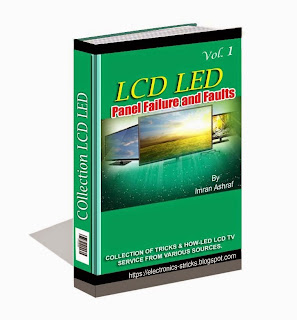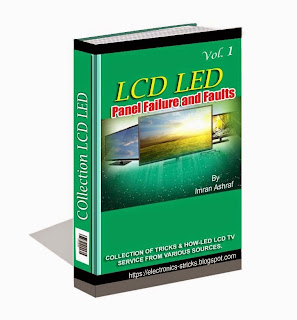Become a master in LCD LED TV repairing we proudly announced ebooks course for all student's and working professionals, Actually Electronics Books Called (ebooks) its similar to normal books by reading easily on PC, Laptop,Tablet's and also android or windows Mobiles phones even you can print these files by your printer on normal paper.
Package 1 For Gold Members
Masters Training ebooks with Bonus files and Software's Support
1.LCD LED Power Supply and its Basics.
2. LCD LED Power Supply Advanced Testing working and Faults Cures.
3. Power Supply Modifications and Tricks
4. Problems MotherBoards Of LED LCD Tv and Troubleshooting.
5. Backlight System of LCD LED Tv Problems and Bypassing Methods.
6. Tcon Board Working Faults and Troubleshooting guide with tcon voltages guide.
7. LCD LED Tv Panel working Voltages and Understanding of Panel's.
8. LCD LED Panels faults and Repair Tricks.
9. LCD LED Panel Bypassing Methods.
10. Samsung Sony LG Philips Videocon Repaired Case History Solved by Masters.
Also gives you + Bonus files
Factory Resets for LCD LED Tv with all major brands Software Backup Support and Total cost is 10000 INR of elctronics books Called (ebooks) its similar to normal book you can read on PC Laptop Tablet's and on Mobiles phones also you can print it by your printer on paper as a normal book.
Package 1 Gold Members
Gold Course have 10 Masters ebooks with Bonus files.
1.LCD LED Power Supply and its Basics.
2. LCD LED Power Supply Advanced working and Faults
3. Power Supply Modifications and Tricks
4. Problems of MotherBoards LED LCD Tv
5. Backlight System of LCD LED Tv Problems and Bypassing Methods.
6. Tcon Board Working Faults and Trouble shooting.
7. LCD LED Tv Panel working and Voltages
8. LCD LED Panels faults and Repair Tricks.
9. LCD LED Panel Bypassing Methods.
10. Samsung Sony LG Repaired Case History Solved by Masters.
Add+ Bonus files
Factory Resets for LCD LED Tv with all major brands also Software.
Total cost is 10,000/= Or 100 USD
I Want This Ebook! What Do I Do Now?”
It’s easy to order. All you need to do is click on the link below, which will take you to the order page, and then you just enter your information in. The whole process only takes a minute or two. As soon as you have placed your order, you’ll immediately sent you through your email address where you can save the Ebook in your computer. And don’t worry, downloading the information is a real snap. (It works perfectly with both MAC and PC computers.) Also for Laptops , Tablets and Android Phones, There is no shipping and handling because it’s an electronic course. That means you won’t have to wait in order to begin using these strategies in your repair business. You can be on your way to success in just a few minutes. Even if you have never downloaded anything from the internet before, don’t worry, it comes with instructions. It’s so easy! All of the Screen Bypassing TV’s problems and solutions are revealed in a step-by-step, easy to understand format. This info-product is one-of-a-kind and not found in any BOOKSTORES!
Go ahead and click the order link below, and see what all the information is about. You’ll get instant access to the entire course even if it’s 4 am in the morning.
Your One-Time Investment Is
Only $55 USD
Product Details:E-book Volume1 Format: Ms Office Doc Photo Guide (Not a hard copy book)
Pages: over 169pages (+ Bonuses)
File size: 24MB
Language: English
Bonus: Included Email Support and Bonuses of LCD/LED Panel repairing information!
Compatible with: Android Phones, PC, Laptop & MAC Computer
Price: $20 USD (Offer Price only!)
(Orignal price
2.LCD LED TV Panel Bypassing eBook
Volume 2 Price Single eBook 20USD
Product Details:E-book Volume2 Format: Ms Office Doc file with Photo(Not a hard copy book)
Pages: over 150 pages (+ Bonuses)
File size: 13MB
Language: English
Bonus: Included Email Support and Bonuses of LCD/LED Panel repairing information!
Compatible with: Android Phones, PC, Laptop & MAC Computer
Price: $20 USD (Offer Price only!)
(Orignal price
3.LCD LED TV Backlight Bypassing eBook Price 10 USD
Product Details:Backlight Bypassing eBook 1 Format: Ms Office Doc file (Not a hard copy book)
Pages: over 24 pages (+ Bonuses)
File size: 3.6MB
Language: English
Bonus: Included Email Support and Bonuses of LCD/LED Panel repairing information!
Compatible with: Android Phones, PC, Laptop & MAC Computer
Price: $10 USD (Offer Price only!)
(Orignal price
4. SMD Codes DataBook full Version 1060 Pages Price 10USD
Product Details:E-book SMD Data Format: Ms Office Doc file (Not a hard copy book)
Pages: over 1060 pages (+ Bonuses)
File size: 12 MB
Language: English
Bonus: Included Email Support and Bonuses of LCD/LED Panel repairing information!
Compatible with: Android Phones, PC, Laptop & MAC Computer
Price: $10 USD (Offer Price only!)(Orignal price $14







.png)