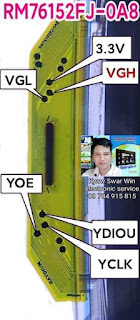8657D CCBR Cof Data Guide Details
RM76152FJ-0A8 and RM76153FJ-0A1
COF DATA Line Voltages Line
NT39548H-5801A
LS0306M2-C1LX
C5209A
C6517A
C6517A
8656-LC530
RM76320FB-61A
RM76150FA-034
NT39538H-1272A
NT39538H-1272B
ILI5271M2AA1
RM76A30FA-906
SDD3293U
SHARP COF
NT3953H-C5208A
C5201A
NT39538H-1295A
PB17C10B1-T6LC1
NT39547H-C1277A
RM76190FB-0AZ
8656-N C560
NT61237H-C6523A/A
Nt61212H-C6517A/A
8697 B CYA7
NT39329H-CO2A5A
8656 M CY61
NT39567H-C5286A
NT39566H-C5284A
RM76370FC-80K
RM76370FA-80A
NT61227H-C1217B
NT61237H-C6523AA
S6CG208-51
8697 A CY79
8656 M CY45B
8651 CCV1B
NT61305H-C52A3A
ST6232-C01
NT61305H-C52A3A
RM76370FC-80K
8697-BC562
TAPE9522-01-4A
RM76320FB-61B
MT3807VB/C
CLAA215F
RM76A30FA-906
NT61212H-C6517A
C6517A-A
8656-LC530
Fault Findings common troubleshooting
With the advancement of science and technology, TVs have changed a lot from the earliest black-and-white TVs to color TVs and now to today's LCD TVs. However, after a TV has been used for a period of time, various malfunctions cannot be avoided. Today I will introduce Here are some repair methods for you if your LCD TV breaks down, let’s take a look!
Welcome to follow the WeChat public account "Hotwater Heater Repair Phone Number" to get more home appliance repair information!
1. TV hardware failure - TV screen is black and there is sound
Solution: Check the plugs on the back of the TV to see if each plug is in a specific position, and confirm if there is any looseness at the socket. If so, just fix it.
After troubleshooting the socket problem, if the black screen of the TV has not been resolved, then it is a hardware problem. At this time, do not disassemble it yourself. You must contact the relevant after-sales maintenance personnel for inspection.
2. The TV screen suddenly goes black and cannot be started.
Solution: Observe the power indicator light of the TV. If the power indicator light does not light up, it means a sudden power outage and a black screen due to a power connection problem. At this time, you can check whether there is a power outage at home, whether the power plug is loose, and whether the power cord is faulty.
If the power indicator light is on, it is a hardware problem. Users who do not understand the specific internal structure of the TV need to contact after-sales maintenance personnel for testing.
3.TV screen blur
Solution: First, measure whether the clock output of the motherboard is normal, then check the motherboard signal RGB, whether there is any soldering or short circuit in the circuit from the input to the main chip, see whether the capacitor and resistor have changed values, then check the motherboard signal, and the output to the screen. Check whether there is any soldering or short circuit in part of the circuit of the connecting socket. If so, please contact a professional for repair in time.
Another situation is that the TV display is broken. At this time, it may be necessary to replace the TV display to solve the problem of TV screen blur. You also need to contact a professional for repair.
4. TV software failure causes TV to freeze or freeze.
Solution: When you find that the TV freezes or stuck you can download TV Assistant from the TV App Store to clear some useless or stolen memory in the TV. Usually, after installing the software, check whether any participating APK installation packages remain in the TV system. Because some software will leave installation packages in the system after automatic upgrades, which need to be cleaned up in time.
5. Unable to install software applications
Solution: Enter the setting options in the TV system, find the corresponding item, and turn on the switch that the TV manufacturer defaults to disable USB installation of TV software, and you can install it through USB. If you find that you cannot install a third-party application, you can find the installation option of the third-party application in the settings and turn on this option to install the third-party software.
6. There is a problem with the TV parsing package
Solution: Since the user did not download the complete installation package during the download process, just re-download and install it again.
If the installation package downloaded by the user does not match the system version of the TV, there will also be problems parsing the package. At this time, the TV system can be re-upgraded and installed again.
The above are the common troubleshooting methods for LCD TVs. To learn more about home appliances, please contact +923139292880 my WhatsApp number.