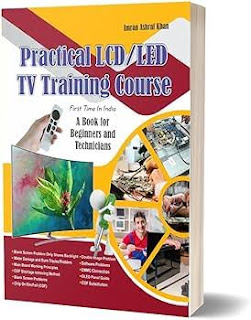Hisense Installation Guide and Service Code
Learn Guide How to Install Hisense Firmware Installation With USB or Pen Drive .
1: Take 8GB USB 'Pen Drive" and Format it with FAT32 file System.
2:Download Firmware File
3: Unzip File
4:xxxxxxxxx.bin file should be there
5: Copy this file into usb without making any folder
6:Press and Hold Keypad of Remote Power Red Button
7:Insert Power Plug 🔌 into AC 220v
8: Wait for blue screen installation will appear.
9: Wait for Complete Installation,It's going Self Restart.
10: Remove USB During Off
Cof Data NT61228h-6809A

.jpeg)




.png)

.png)